I love designing quilts in EQ8! My very first book, in 2011 was designed on graph paper. I learned a lot about quilt math and puzzled together those patterns. I have loved quilt math ever since but was so thankful to learn EQ7 at the time. And now design in EQ8. Having the opportunity to tweak and adjust my ideas, audition fabrics, and check dimensions in my quilt math BEFORE I cut fabrics is the best!
With my recent Write Better Quilt Patterns, I learned that not everyone is as comfortable and confident in their EQ8 skills, and I’ve set out to remedy that! Classes that focus on specific areas of the software are on-demand to watch when you need help. Depending on when you are reading this there is a live session for each class as well.
The Classes
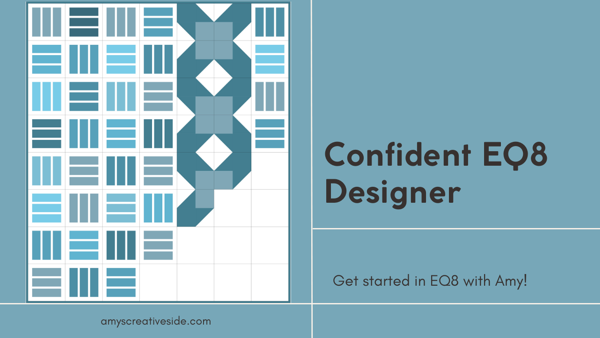
Whether you want to design for yourself or others, this class sets you up to understand the basics of EQ8. As a long-time user and teacher of EQ8 and you will have access to the videos to watch and rewatch as much as you need.
Set up your EQ8 software and learn the ins and out of using this powerful software to design quilts. We will explore all that is included in the sketchbook and software libraries and where to begin in this class.
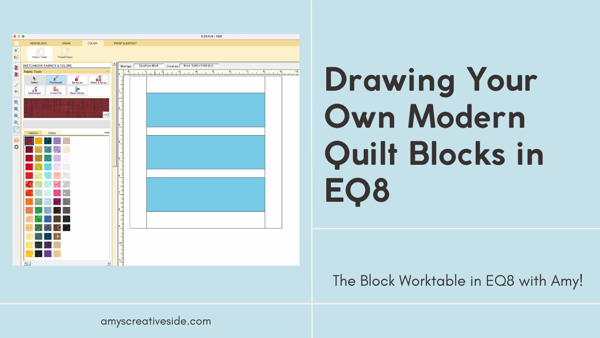
This class focuses on using the Block Worktable in EQ8 to create your own unique quilt blocks! Drawing modern quilt blocks is a favorite pass time of mine, and I’d love to show you how to use the tools available in the program.
Understanding the Block Worktable will allow you to customize the hundreds of blocks inside EQ8 too!
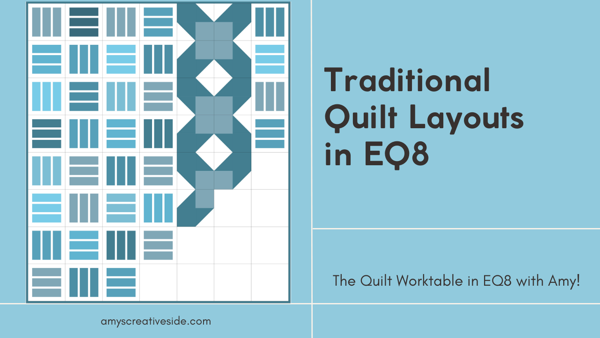
This class focuses on using the Quilt Worktable in EQ8 to create your own straight-set and on-point quilt designs! Learn the tools in the Quilt Worktable, and how to use them confidently in your quilt designs.
Understanding the Quilt Worktable will enable you to design hundreds of quilts with your own blocks or blocks included in the program.
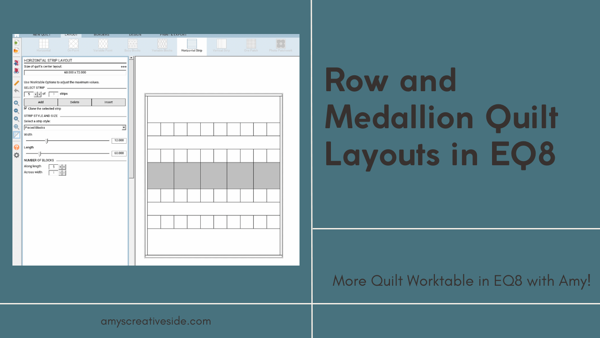
This class focuses on using the Quilt Worktable in EQ8 to create your own row and medallion quilt designs! Learn the tools in the Quilt Worktable, and how to use them confidently to create unique quilt designs.
There are so many different ways to design quilts in EQ8 that I split up the different layout options into different classes. This way you get a firm grasp on each option.
Advanced Classes
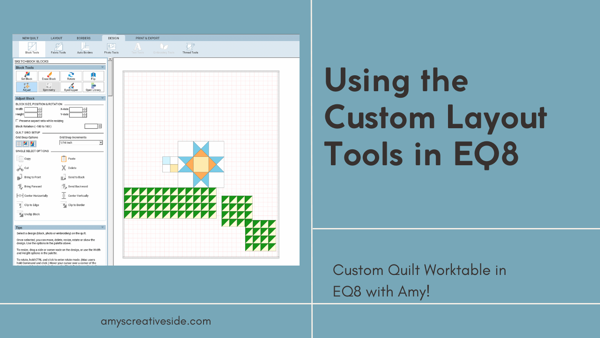
This session focuses on using the Custom Quilt Worktable in EQ8 to create your own quilt designs! Learn the tools in the Custom setting to combine blocks of various sizes, create irregular grids, and so much more.
When nothing else works, we turn to the Custom Layout for a truly unique quilt design.
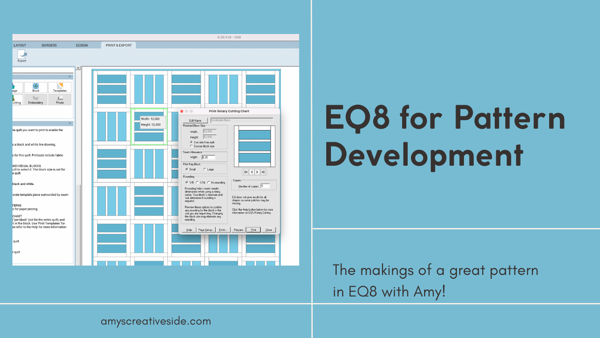
This class focuses on using EQ8 to develop your quilt patterns for yourself and others! Learn how to determine if a design is a winning pattern, pull images, cut lists and more as you develop your pattern.
When and how to eliminate extra seams in blocks, and those 1/8″ cuts that no one wants to make! I love developing patterns and excited to teach you how to best use the software as you continue designing quilts in EQ8.
My own experience with EQ8 has been very hands-on, and figuring it out over the years. If you find yourself stepping away from the software in frustration ever, I encourage you to select a class and get started today. I love designing quilts in EQ8 and would really like to simplify the learning process for you, so that you are confident and excited to continue on your design journey.
More soon –
Amy


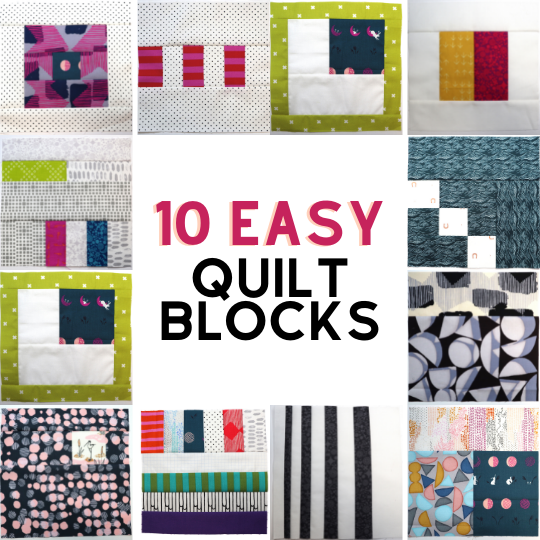

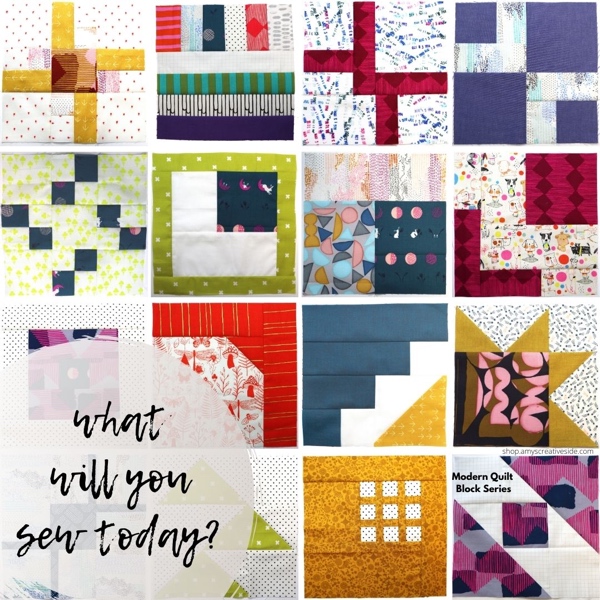

Leave A Comment